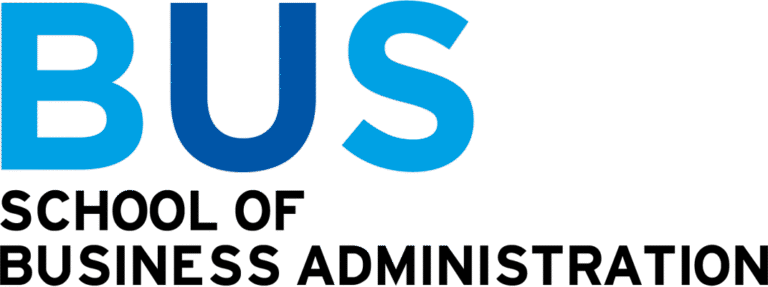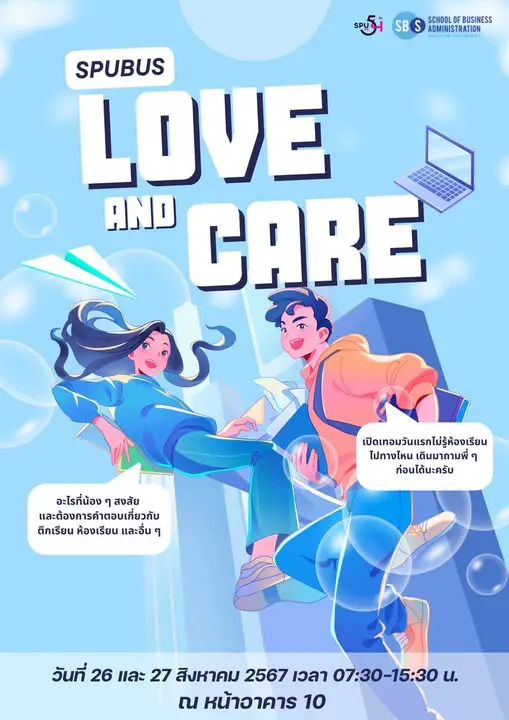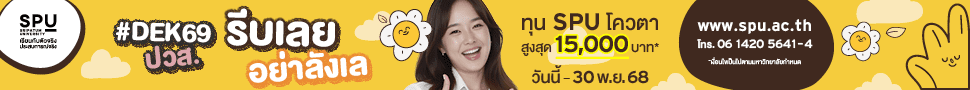by
Assistant Professor Dr. Anupong Awiruttha
Head of Digital Business Management Program
Faculty of Business Administration, Sripathum University
In the past, it was difficult to tell where your business was. You had to draw a picture on paper, and the drawing wasn’t very detailed. Drivers would get lost. But today, having a map showing the location of your business has become very easy. More importantly, putting your business on Google Maps will also help your website appear on the first page of Google Search.
Google Map is often used as a map for navigation or finding travel routes, but Google Map is also useful for helping advertise and promote shops or businesses in a similar way to using Google Search, such as searching for a business name in Google Search and having a map of the business appear, which Google will display in the form of a Dashboard, which will be a source of collection of information on products or services of the business, reviews, photos, etc., which Google calls this type of promotion Google My Business.
For the steps to set up Google Map for your business to display, the steps are as follows:
- Sign up for a Gmail account
- Go to the website https://business.google.com/add
- Fill in information for your business, such as business name, business type, location, opening and closing hours, and website, etc.
- If Google cannot determine the location, the business should look at the map and place the pearl by themselves.
- Wait for an email from Google to allow the business to verify its ownership.
- Google will send a mail to the registered location for final confirmation (may take a week to two weeks) and it is complete.